Your cart is currently empty!
How are quests done in Karzad?

Suppose you need a gardener to prune and clean your garden. In these situations, you are aware of the volume of your work and its difficulty, and based on your knowledge of your economy and society, you consider an amount to do it. You know that your work will take a maximum of 4 hours and you have a deadline of one day in mind to do it.
On the other hand, a person with the ability to garden is looking for an opportunity to present his ability to others and enjoy gardening while earning money from it. The gardener, also considers an amount for his work based on his experience. He knows his free time and wants to work at a certain time.
In this situation, you and the gardener need a platform or environment where you can find each other and then finish your negotiations for the deal and then fulfill the obligations.
The platform or environment you use for the deal should allow you to know the supply and demand for gardening so that you can determine the price close to reality or have a so-called correct bargaining. Also, the platform must ensure the implementation of the obligations of the parties so that the work is completed with full satisfaction.
So, to do your work, you refer to Karazad as an environment that has the above features and register as an employer. After confirming your user account, you submit the details of the gardening quest through the define new quest menu. The form is something like the picture below:
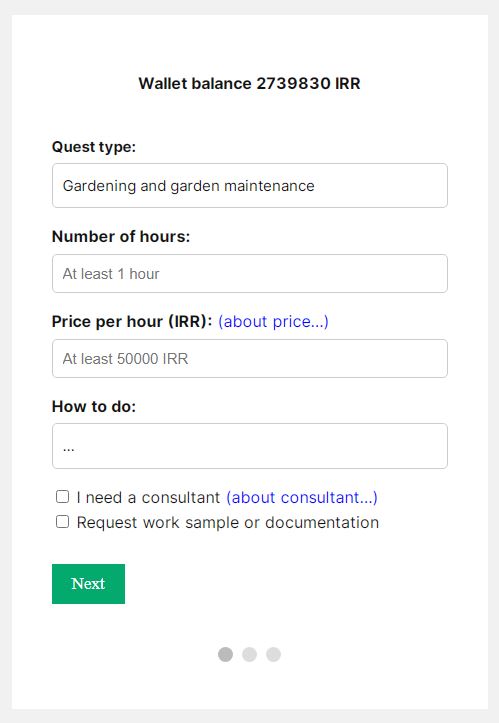
This form has three steps and get various information based on your settings. Suppose main quest information is as follows:
Quest type: gardening and garden maintenance
Number of hours: 4 hours
Price per hour: 500000 IRR
Deadline: 24 hours
How to do: The agent goes to the employer’s place
Note that to submit the quest, you must have its amount in your wallet, and the quest amount will be blocked at the time of submission. After submitting the quest you can see it on the manage quest menu as an unassigned quest and you will be able to edit its price.
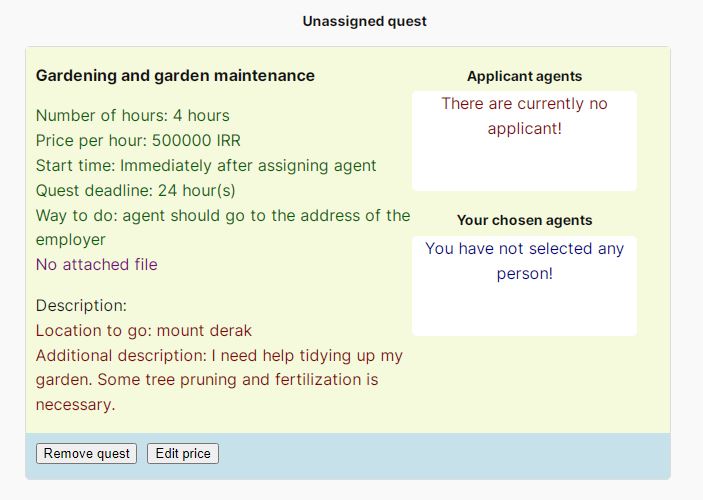
Site visitors also can see the type of quest, its price and its volume in Karazad market that appears like image below. More detailed information can only be seen by agents.
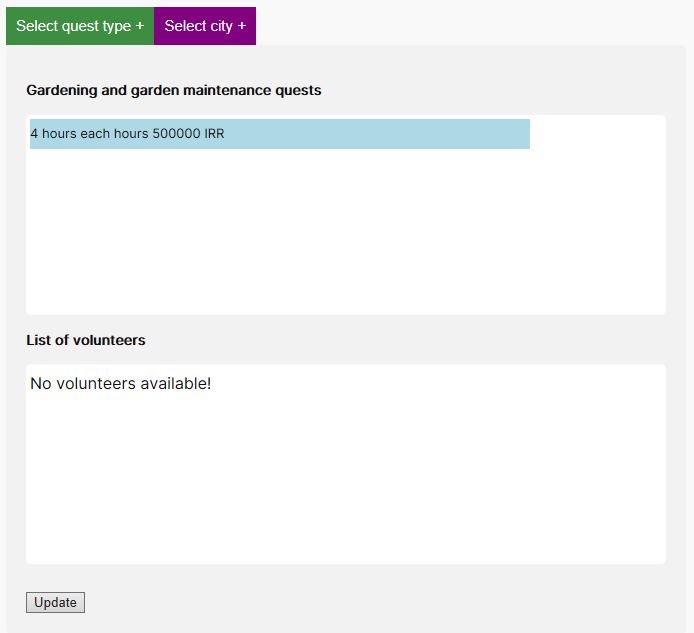
The quest details that only agents can see is something like below image:
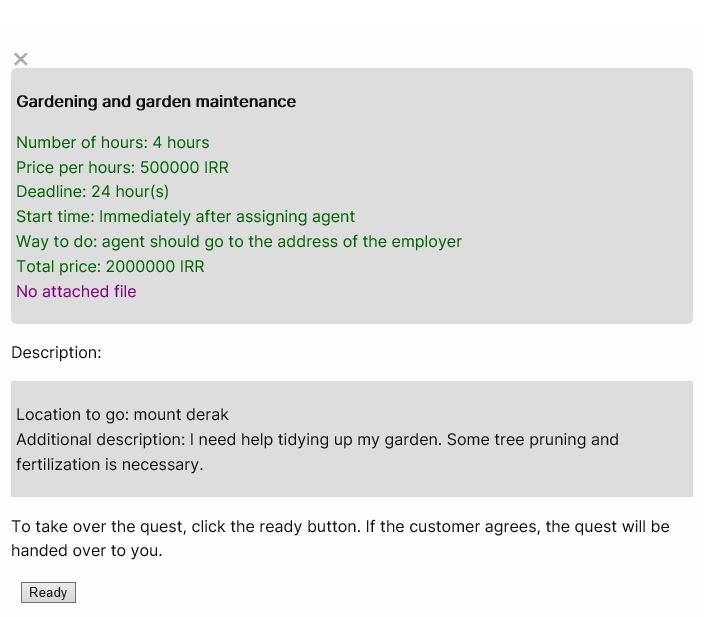
So until now you have defined your quest and need an agent to assign to the quest.
On the other hand, the gardener goes to the Karazad platform and registers as an agent to get a gardening quest. After completing the documents and activating his/her user account, he can propose a price for his services from the manage offers menu in his user account. He can explain about his abilities and services. The specifications of the gardener’s proposal are as follows:
Field of work: gardening and garden maintenance
Suggested price for each hour: 400000 IRR
Label: pruning
After the agent submits the offer, the agent’s score, the price and label of suggestion are visible to all site visitors.
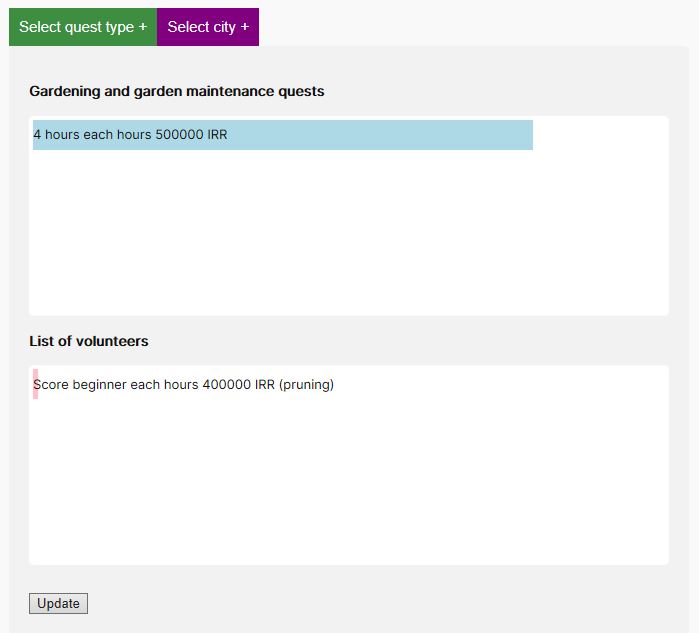
The employers can see more detailed information of the agent by clicking on the offer.
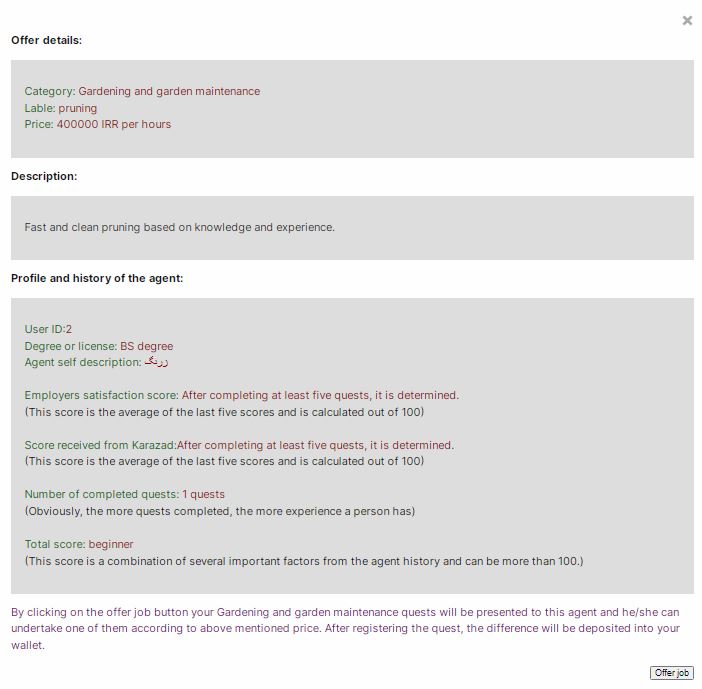
If you suggest your quest to the agent by clicking the offer job button, the quest will present to the agent and he/she can see the quest in his account and accept it.
After accepting the quest by agent, the status of the quest will change to registered in manage quest menu in your user account and the agent is committed to complete the quest in the specified time.
Since the gardener’s offer is 400000 IRR per hour and your price is 500000 IRR per hour, so the quest will be registered with the gardener’s suggested price of 400000 IRR and the rest of the quest amount in your wallet will be unblocked.
If you do not offer a job to this gardener or do not see his offer at all, the gardener can view all available gardening quests as well as your quest from the find quest menu in his user account. He can click on your quest to view its information and declare his readiness to undertake it.
If this happens, you can view the degree and score of the agent in the manage quest menu in your user account like a pink bar. By clicking on the pink bar agent profile appears and you can assign this agent to the quest by clicking on the assign button.
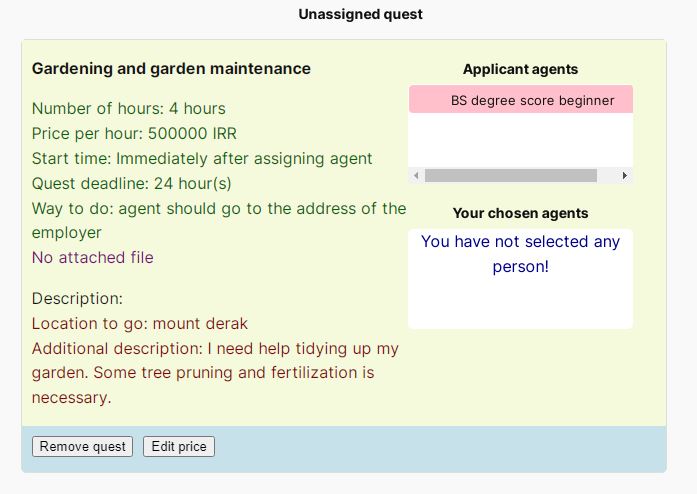
After assigning the agent to the quest, the quest status will change to registered and the agent will undertake to complete the quest. The point is that in this case, the quest will registered at the employer’s rate, which in this example is 500,000 IRR per hour.
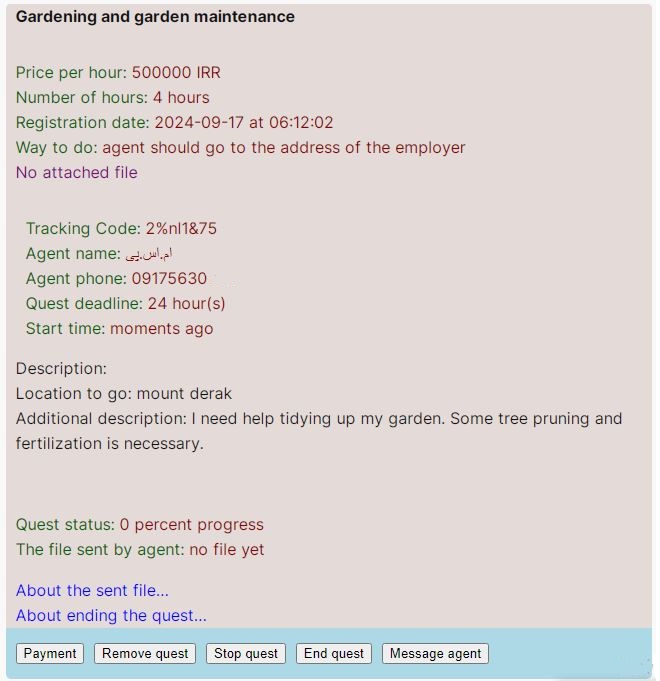
After changing the status of the quest to registered, the agent must upload a daily report along with an audio, video or text file that shows the progress of the quest.
If the agent does not finish the quest within the deadline or if he/she delays too much in sending the daily report, the employer can remove the quest and return the quest amount to his wallet.
Failure to fulfill obligations by the agent can result in penalty.
If the employer wants to end the work in the middle of the quest, he/she must pay the agent’s fee according to the percentage of the progress of the quest.
In case of a dispute between the employer and the agent, the objection must be sent to the Karazad by the employer using an option in manage quest menu. Then the quest will be sent to the Karazad arbitration department and a decision will be made for it.
The agent and the employer can remove the quest by mutual agreement. They can find this option on their account. In this case, the amount of the quest will be returned to the employer’s wallet and no fine will be considered for the agent.
Leave a Reply