Your cart is currently empty!
How to get a taxi by Karazad

As previously mentioned in various posts, in order to be able to do your work using Karazad, your work must first be defined as a quest so that the requesting agents can take on your quest.
You can travel within the city, between cities and even beyond it by defining quests such as taxi or ride service, bus fare or rental, minibus or van fare or rental. Also, if you do not want to fare a car for intercity travel due to the high cost, you can define a quest called Travel to your destination and get yourself to your destination with drivers who pick up multiple passengers.
Below, we explain the use of taxi or ride service in Karazad for both passengers and drivers (in Karazad, they are referred to as employers and agents, respectively).
A) Travelers guide
Travel privately – If you are a traveler and you plan to travel around your city or outside it, you must first register as an employer on Karazad. Then, click on the Define New quest menu from your account. This will open the Define New quest form for you. This form is shown below.
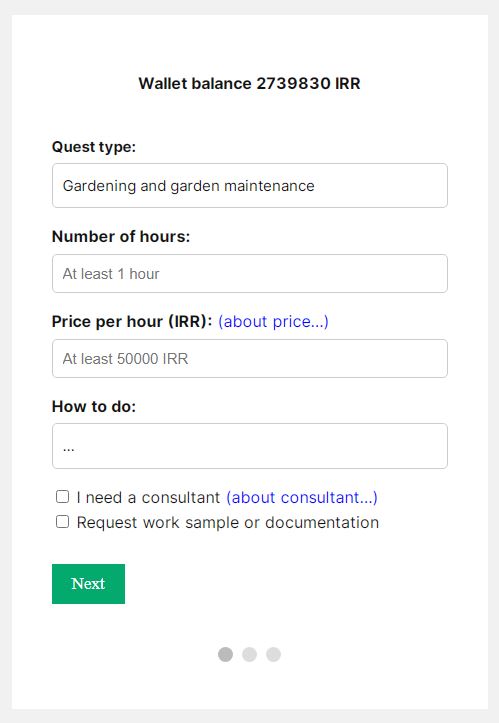
In the form above, in the quest type section, search and select one of the options: taxi or ride service, bus fare or rental, minibus or van fare or rental depending on your need. Car fare in Karazad is hourly, so you must enter the number of hours and your proposed price per hour.
Next, you need to choose how to do the quest, which usually has two options: stops along the way and no stops along the way. Note that since you are renting a car hourly, you should include the amount of stops and travel in the number of hours section together.
At the end of the first step of the form, there are two options: I need a consultant and Request work sample or documentation. By clicking on the link next to these two options, you can view their descriptions and use these two options if needed. Now you need to go to the next step of completing the form.
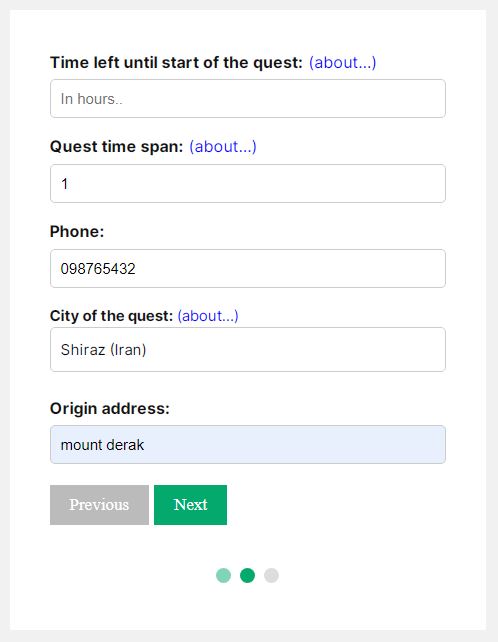
Next, you need to enter the time remaining until the quest starts. For example, if it is 10 am when you define the quest and you want a taxi for tomorrow at 10 am, you need to enter the time remaining until the quest starts as 24 hours. If you leave this field blank, the quest will start whenever an agent accepts your quest. This means that the agent will move towards you to pick you up after accepting your quest.
Then the quest time span must be entered. This field is similar to the number of hours field, except that the quest time span is a time period in which the quest must be completed. For example, if you have set the number of hours to 4 and the quest time span to 9 hours, you are asking the agent for 4 hours of work and he must complete the task within a 9-hour period.
For example, suppose you need a taxi at 12 noon and it will take two hours for it to carry you to your destination and then at 6 pm you want it to return you by the same route. In this case, you should enter the number of hours as 4 and the deadline for completing the quest as 8 hours and write in the description that the taxi should pick you up at 12 noon and return you at 6 pm.
Next, enter your city and address of origin in the form and proceed to the next step of the form which is shown below.
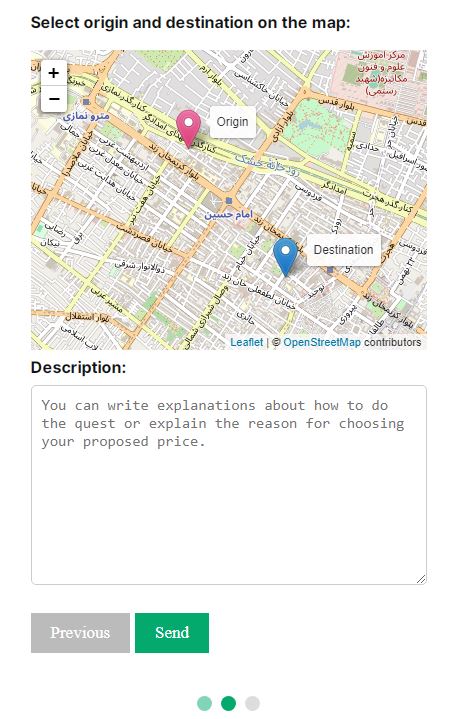
Here, you can optionally specify the origin and destination on the map. With the first click on the map, the origin mark will appear and you must place it on the desired location. Then click again on the map to make the destination mark appear and place it on the place you want to go. If you do not specify the origin and destination on the map, be sure to write the destination address in the description or refer to the destination specifications.
Then complete the description section. In this section, mention everything that is needed plus the things that we have mentioned above and then press the send button. Now your quest has been sent and you can track it from the manage quest menu.
Public travel- In the quest definition form mentioned above, there are trips to specific cities in the quest type section of the form (for example, travel to Mashhad, travel to Shiraz, travel to Isfahan, etc.). If the desired city is in the quest type list, you can define your quest and travel to your destination by a public car or bus. Otherwise, you can register a ticket and ask the Karazad to add it to the quest type list for you.
For example, suppose you live in Tabriz and want to travel to Zahedan by a public bus or car. First, you open the new quest definition form from your user account in Karazad, and then in the quest type section, you select the travel to Zahedan by bus or car. Enter the required information in the form as mentioned above and send the quest.
B) Guide for drivers
To accept a quest, drivers must first register as an agent in Karazad. Then, after logging in to your account, from the account details menu, you must enter and send the requested information. The information submission form is shown below.
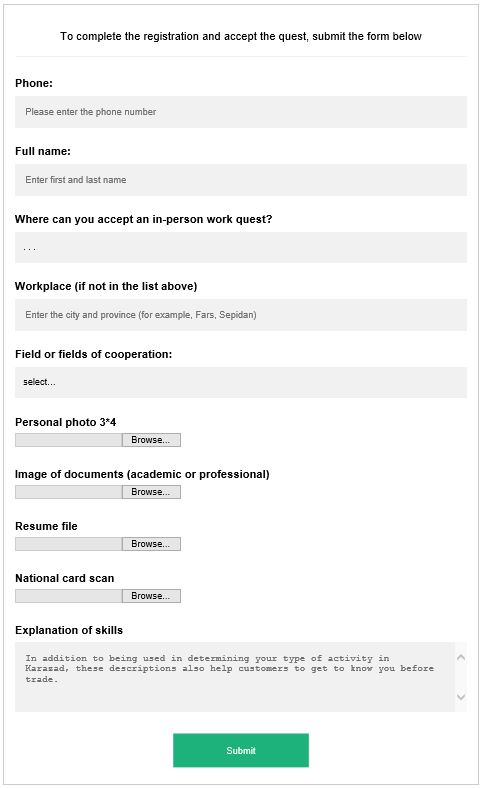
In the form above, you must select the city where you can pick up passengers in the field of in-person work. This section can be edited after confirming your information. For example, if you chose the workplace in Shiraz during registration, and you took passengers from Shiraz to Mashhad, and you plan to take passengers from Mashhad to Shiraz again, you must change the workplace after arriving in Mashhad.
In the document image section, you must upload the certificate and car card and other documents related to your work. After completing and sending the required information, they will be checked and your account will be activated to accept quests.
Leave a Reply